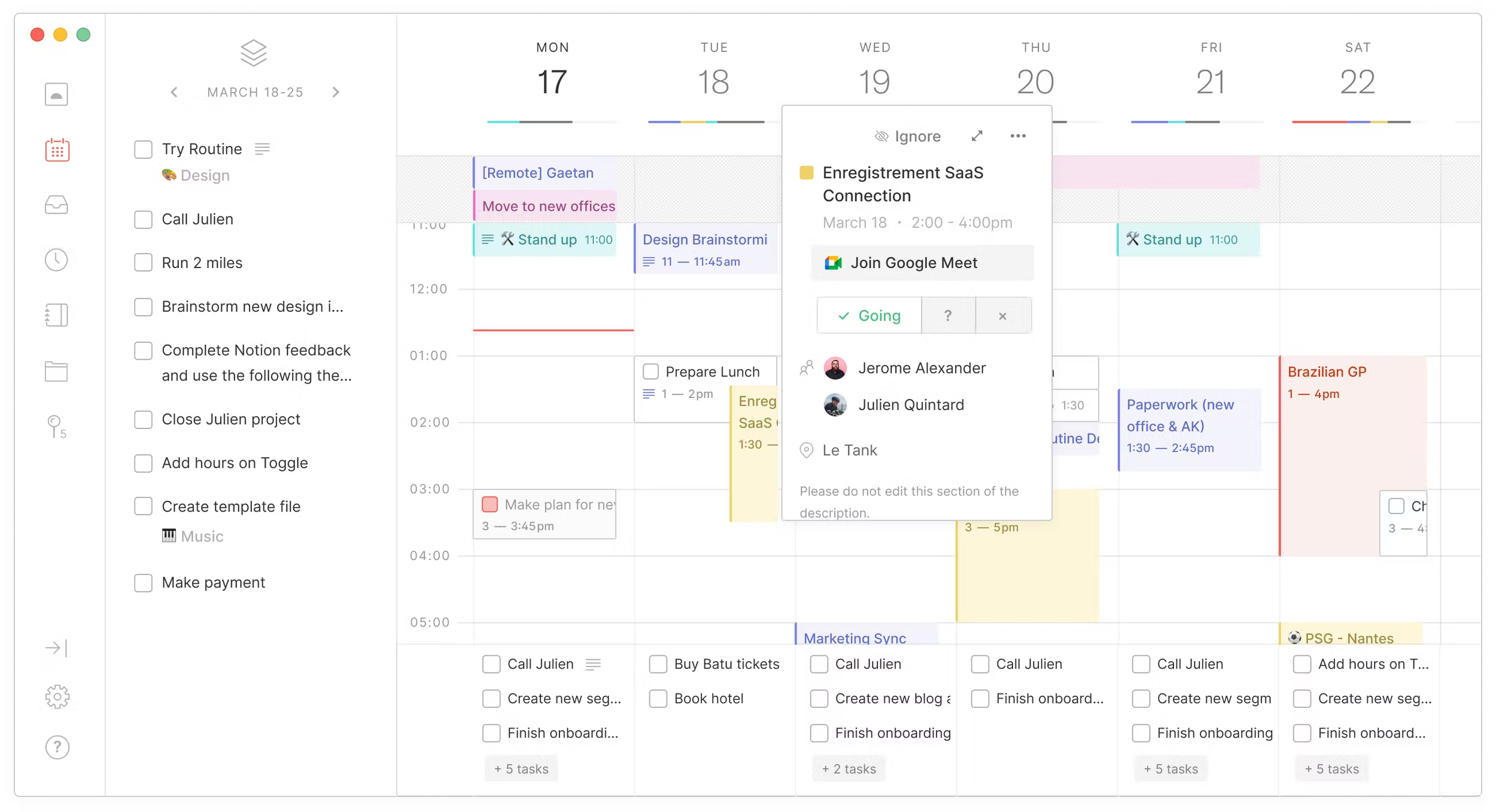It has been exactly 3 months since Routine’s last release...
We have been hard at work, not only building a brand new planning screen but also redesigning the core operations on tasks, events, pages etc. and upgrading the console.
This is by far our biggest release to date. Please welcome Routine desktop 0.7!
If you prefer, you can watch a 7-minute video showcasing the new features in my perfect English 😂.
🍾 New Features
Planner
A lot of new features have been introduced that relate to time management. For a more detailed explanation, you can read this blog post.
- A new Planner screen is now available which combines your weekly events and tasks.
- Under every day are the tasks scheduled for that day
- On the left-hand side are the tasks for the week (referred to as the batch) for which you have not decided on a date yet
- The notion of active & passive events has been introduced; active events representing events you attend while passive events are informative (colleague, anniversaries etc.).
- A new operation called Postpone is now available to put a task in a specific batch, referenced by a week.
In a nutshell:

In short, the Today screen and dashboard only display active events while you can see all your events in the Planner.


Whenever you schedule a task, it will appear in the Today screen of the day while postponing a task puts it in the batch for you to reconsider it later through the Planner screen.
Console
The console has been completely redesigned and equipped with advanced capabilities. For more information, you can refer to this blog post.
- The console now allows you to select an operation, from creating a task, creating an event and even adding text to an object’s notes (see below).
- The console features the ability to specify the target in which the object should be created through the use of the
>character. - Additional keywords have been introduced such as
next,this,in(useful for postponing e.gin 2 weeks,in 1 monthetc.) andwithfor scheduling meetings.
In addition, the console now provides better suggestions along with a summary of the action for you to check that the console understood what you meant.

When creating a task for instance, you can specify the parent object: another task, an event, a person or a page. Likewise when creating an event, you can indicate in which calendar it should belong.
In addition to creating tasks and events, you can now add text to an object’s notes.

Default ranges like morning, afternoon and evening have also been added.

✂️ Improvements
- The sign up/log in processes now go through the browser.
- The recurrent tasks have been improved.
- You can now take notes on people. In addition past meetings you attended with that person are listed on the right-hand panel for you to quickly access their notes.
- You can now permanently delete tasks, events, pages etc. from Routine. See how...
This has been requested by many of you for two reasons: (i) to strengthen the security perception that Routine is not doing anything bad (we’re not 😀) and (ii) to allow you to re-use the passwords you have saved in your browser.
You can now specify starting and ending dates for recurrences through the keywords starting and until. This opens up the possibility to create a recurrence on a day of the month for instance.


🚧 Side Effects
The concept of batches has been introduced on Routine Desktop but is not yet available on mobile.
As a result, if you do not complete a task one day, it will go back to your batch. On the iOS app, this task will no longer be visible.
The task is not lost. You will just need to schedule it on the macOS app for it to appear on iOS.
Note that we are currently working on a new iOS app that will provide a completely new planning experience, with batches 🙂.
💡 Tips
We have launched a productivity podcast called “The Productive Minute”.
Every 2 weeks, we delve into a concept or methodology for 4-5 minutes. It’s short and helpful!
You can listen to the podcast on Spotify, Apple Podcast, Google Podcast, Podcast Addict and more.
🎯 Coming Next
Please vote for your favorite feature on the Roadmaps or reply to this email to let me know 🙏.
🤗 Shout Outs
A huge thank to you all for constantly sending us feedback by email, through the app or on Discord.
Keep it coming, it’s a huge boost to the morale and it is crucial for us to know where we need to focus our attention.
I cannot thank you all but just to name a few: Tomavatars, Jacques, Zaid, Pierre, Anna, Rutul, Georg, CryptoBeast, Jack K., Jay H., Anderson M., Simon C., Nicolas D., Pablo S., Jose D., rufus, Ryan S., Rahul, Francois C., Riley, David C., dsaint, Machupe M., Ross S., Arthur P., Tahir I., Gökay T, Thomas T., Chuck, Selma G., Jayden W., Mio S., Chad M., Kien T., Vijay G., Ndubuisi K., ichikwys, Ross R., Eric F., Raphaël, Peter von D., tp, Scott, Varun S., Ted, Alexandre A., Patrick R., Chris C., Zaid H., therefore_i_am, PrayagS, akrasiac, Romain, RonE, Jeff C., Tyler W., sathwik, Subbu I., Pierre B., it'sEmma, Julio F., andrew.eells, Georg W., Jacques B., Adrien B., Jay W., enry, Hugo E., Charlie U., Anna F., Florian R., Nrupesh S., Dan D., Jaco A., Zaid K., Rutul P., Myriam D., Tem, David L., Harold, Yannick M., riclib, k0b13, Fionn V. W., Simon B., Gerald L., Matt P., Matt R., Agathe M., Julian D., Ryan E., Pascal P., Ken, Jay and more.
❤️